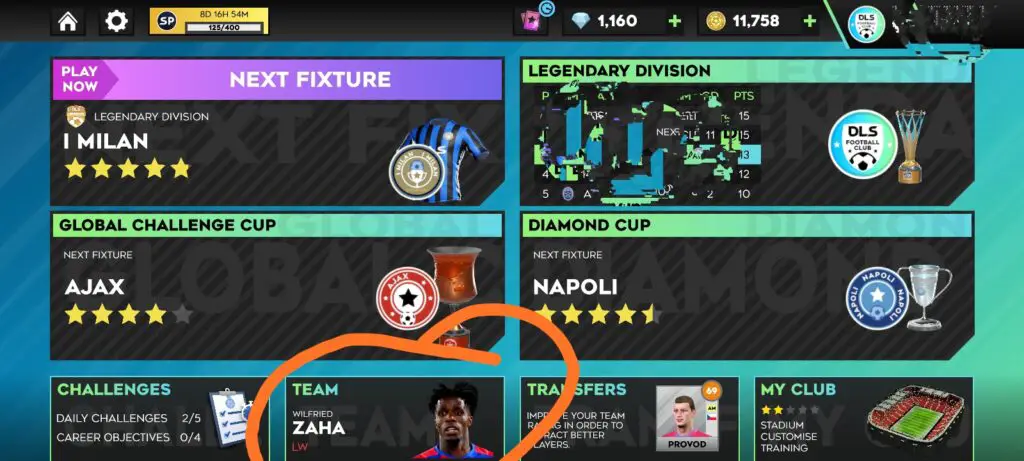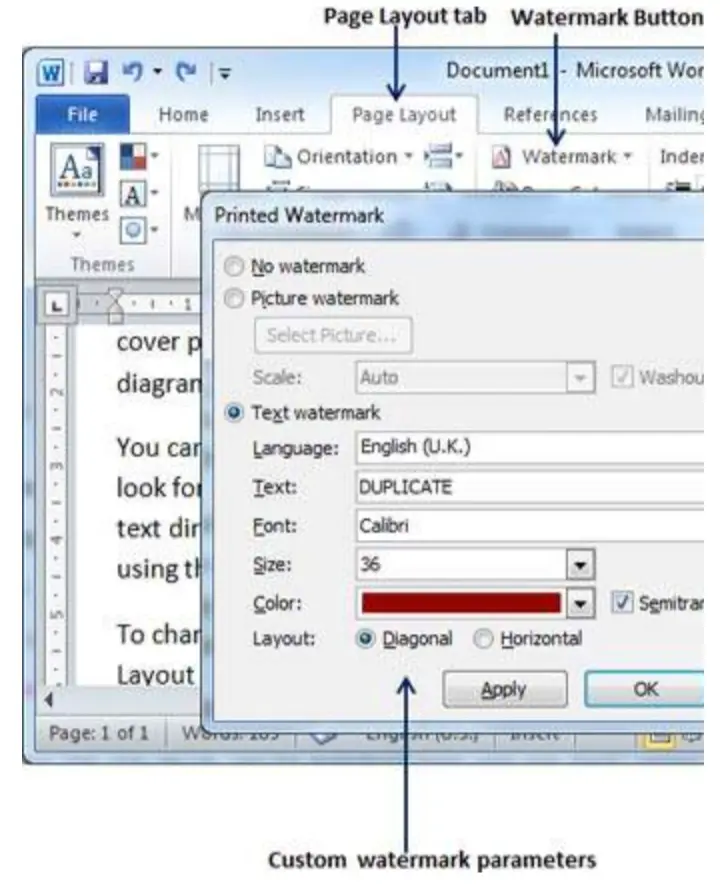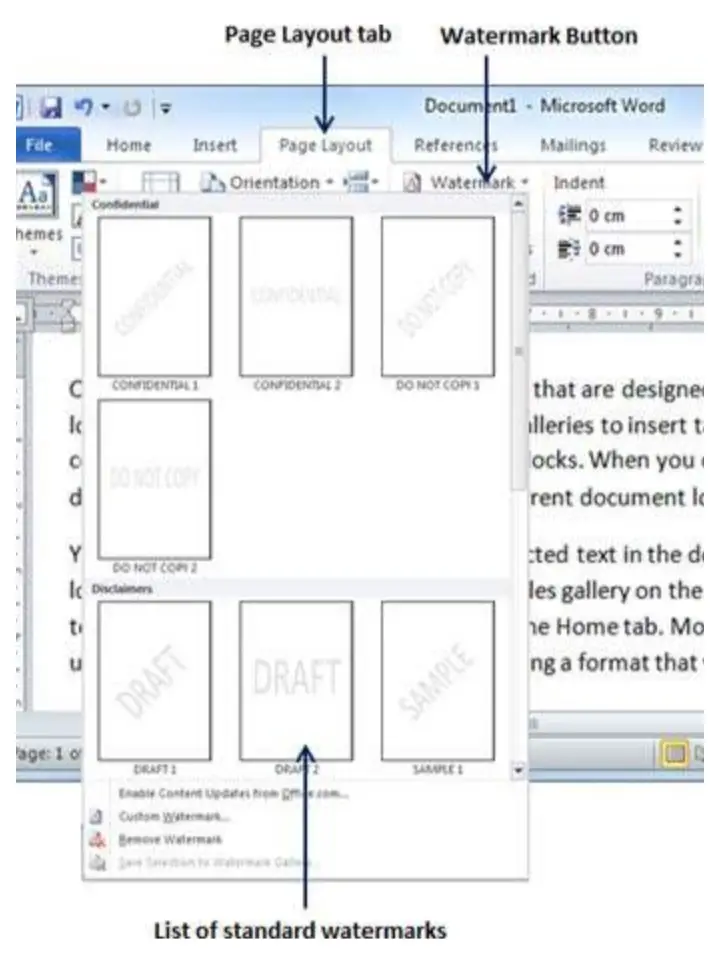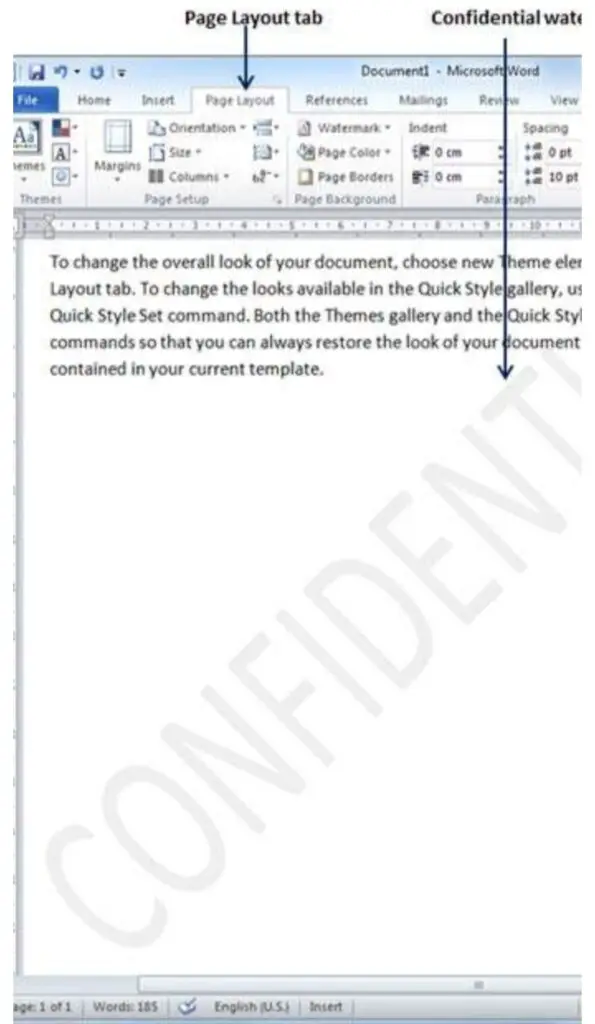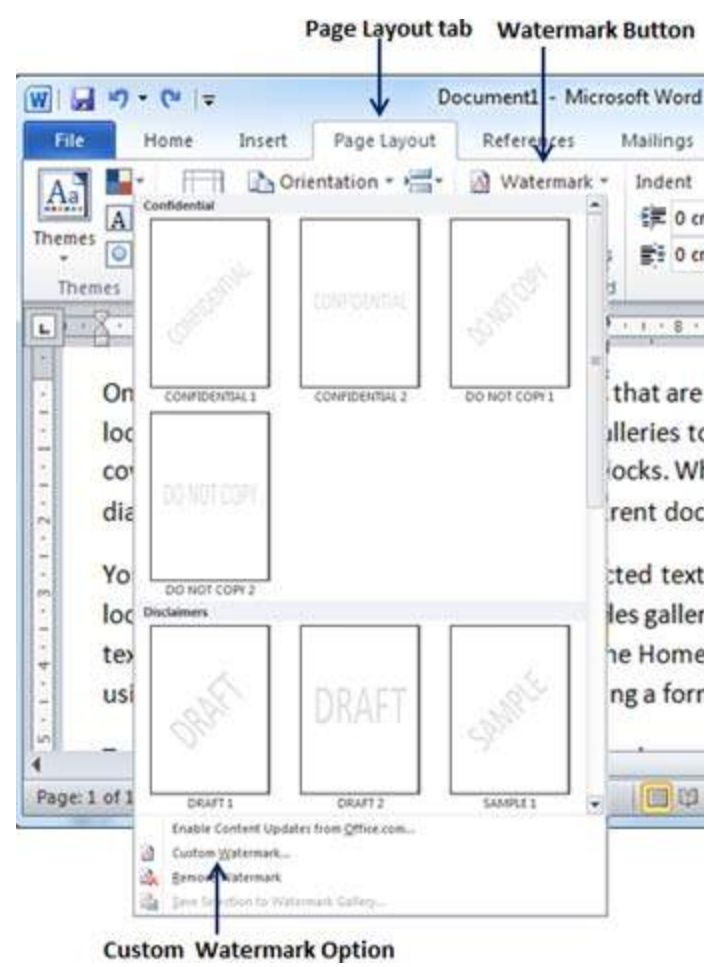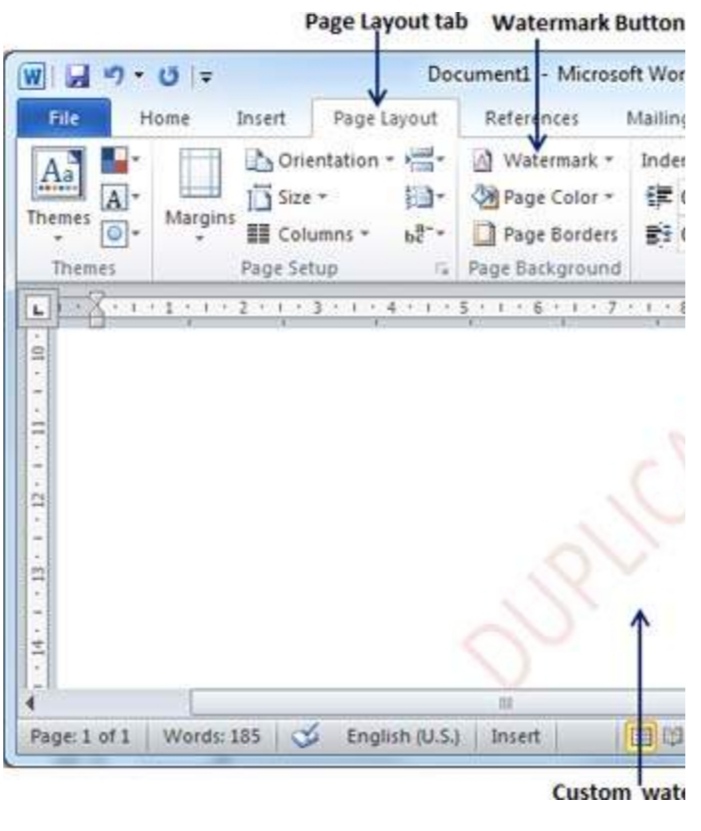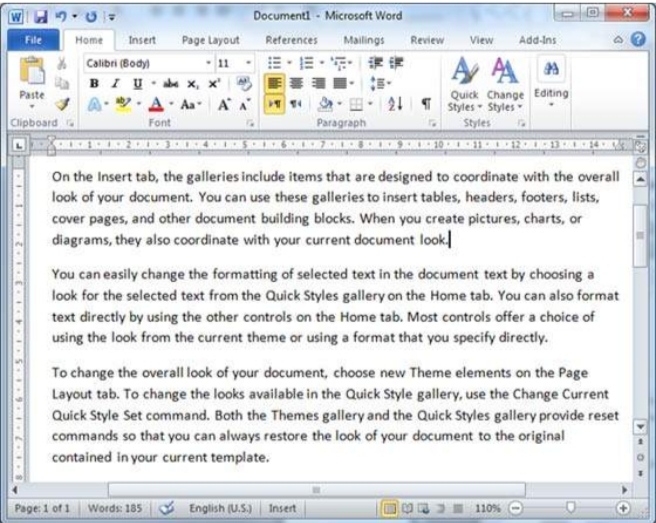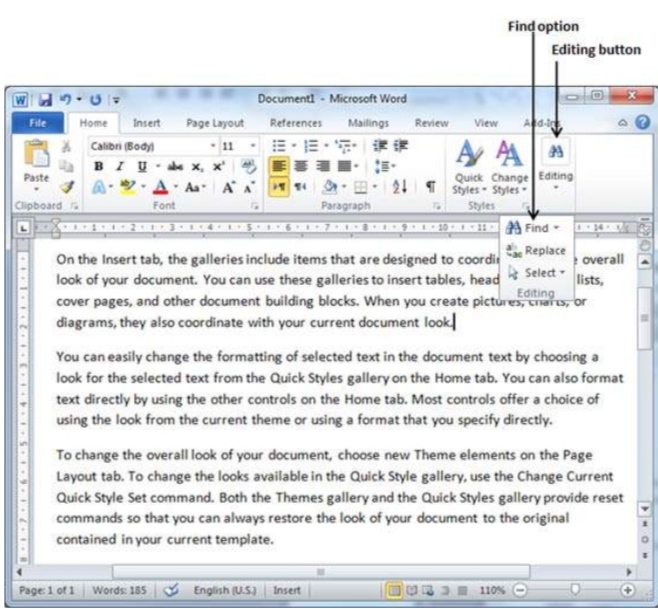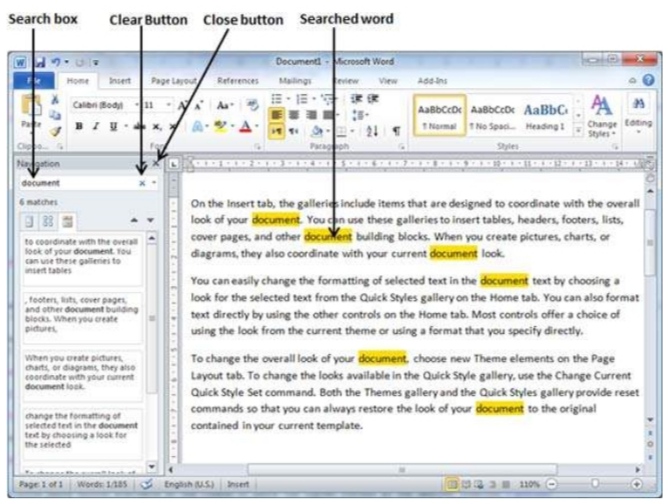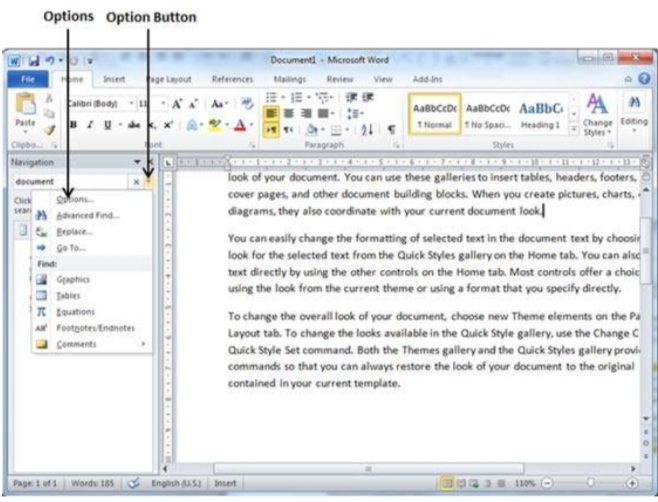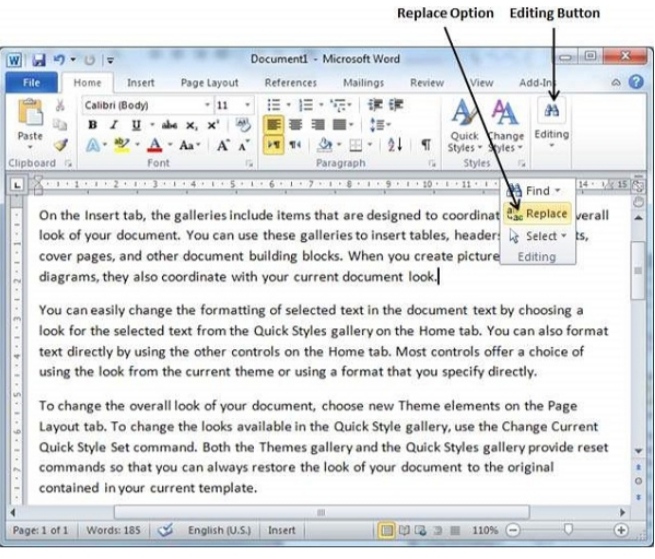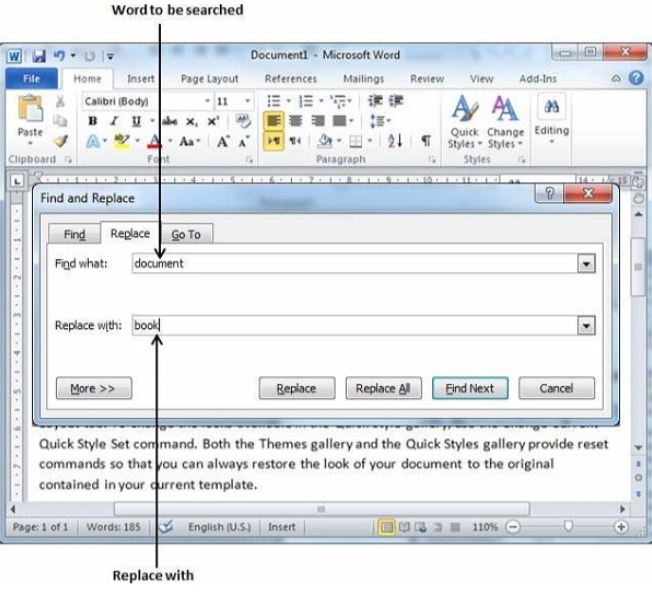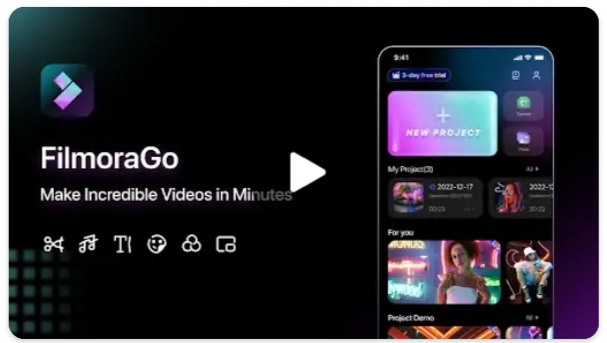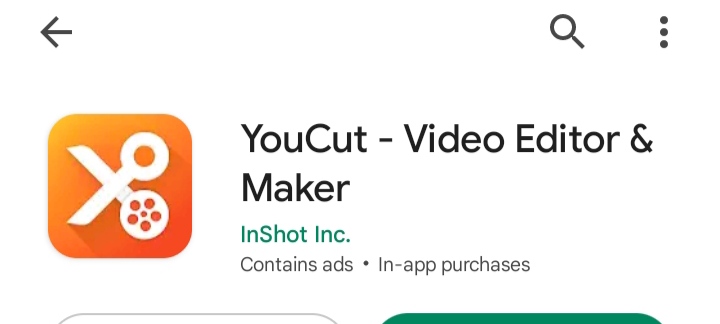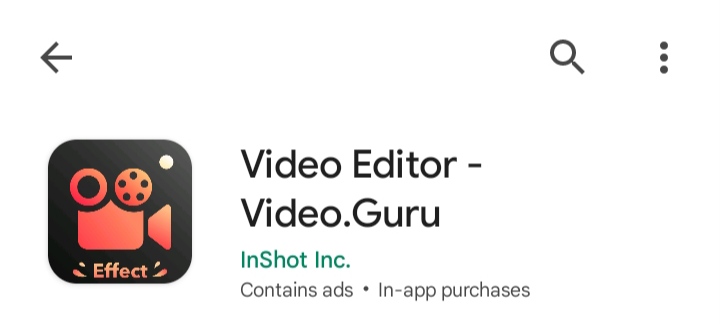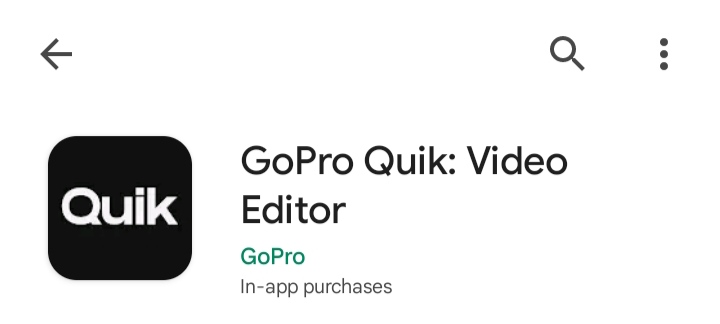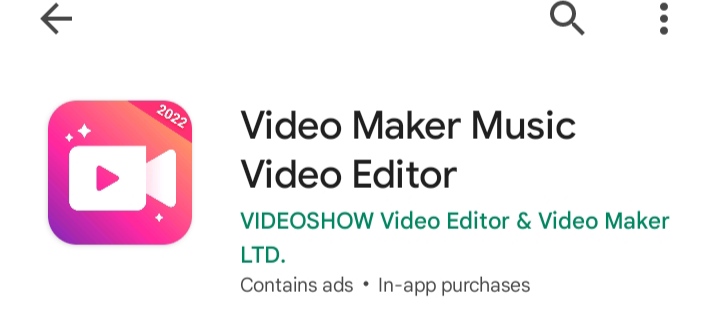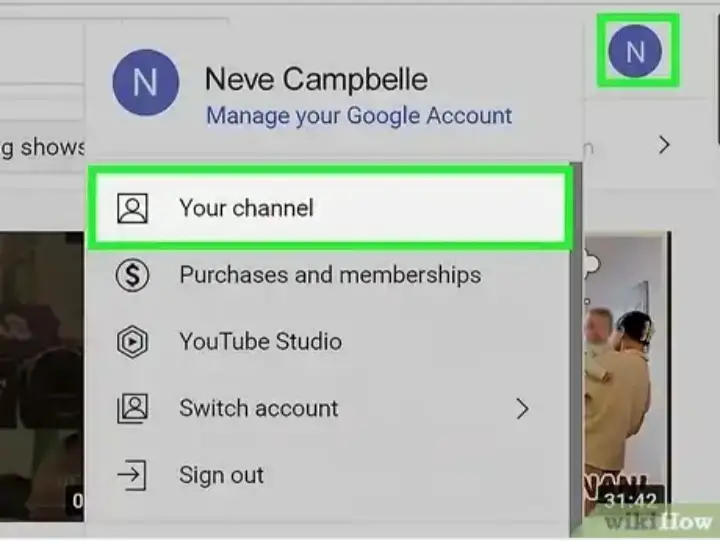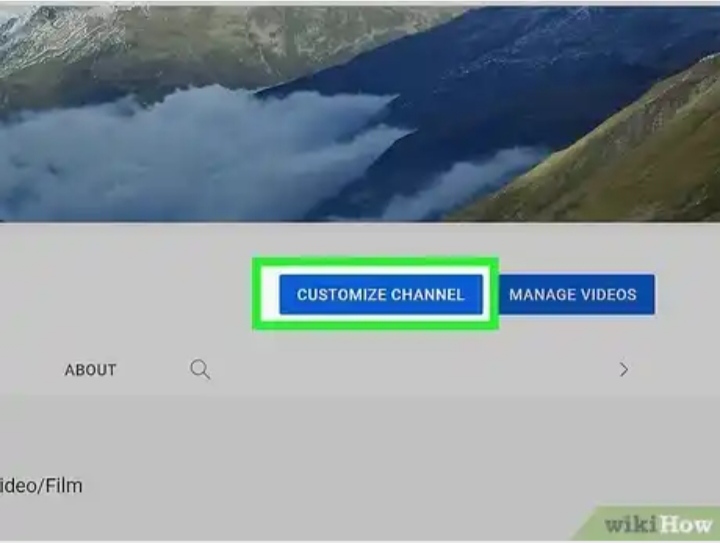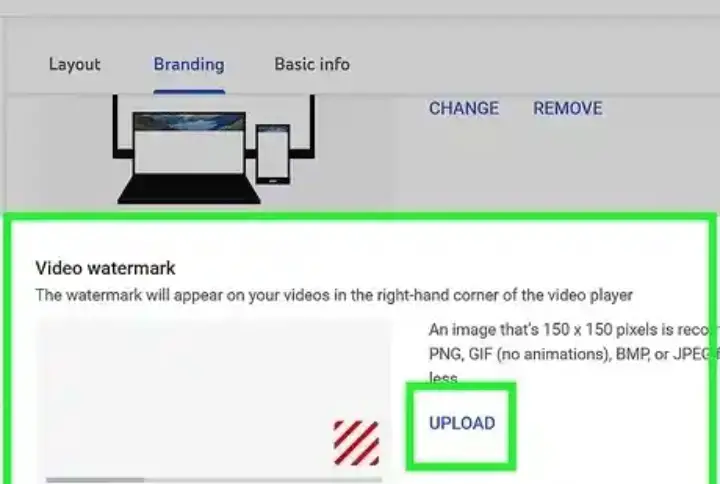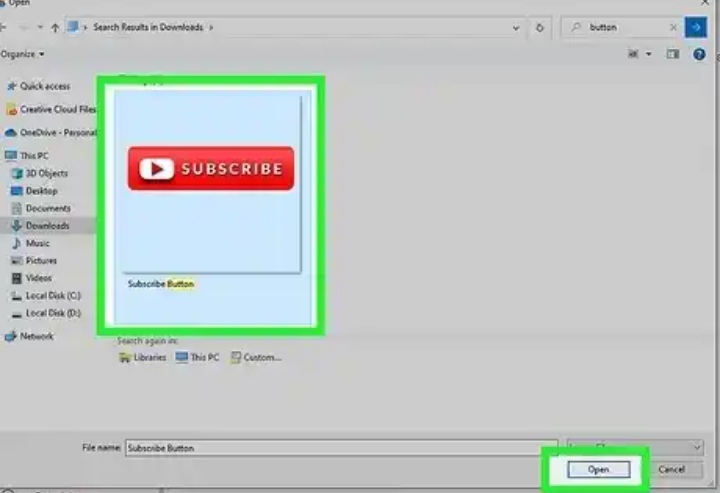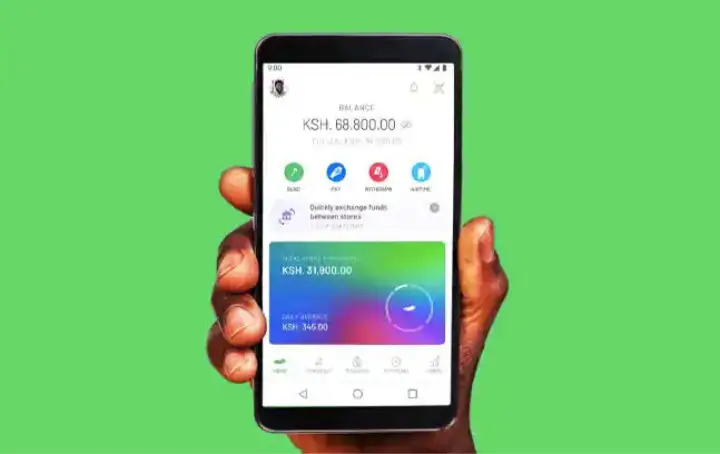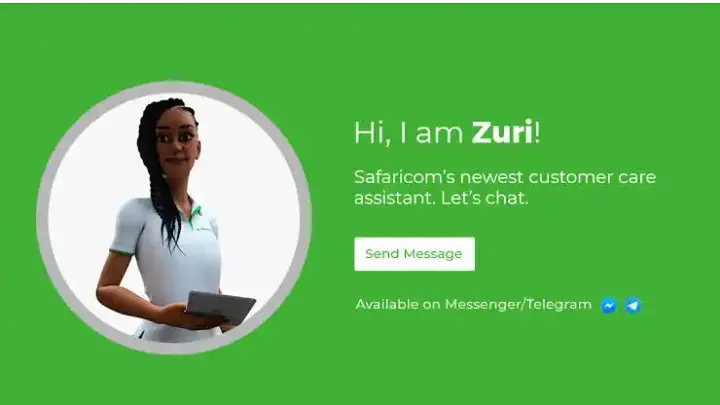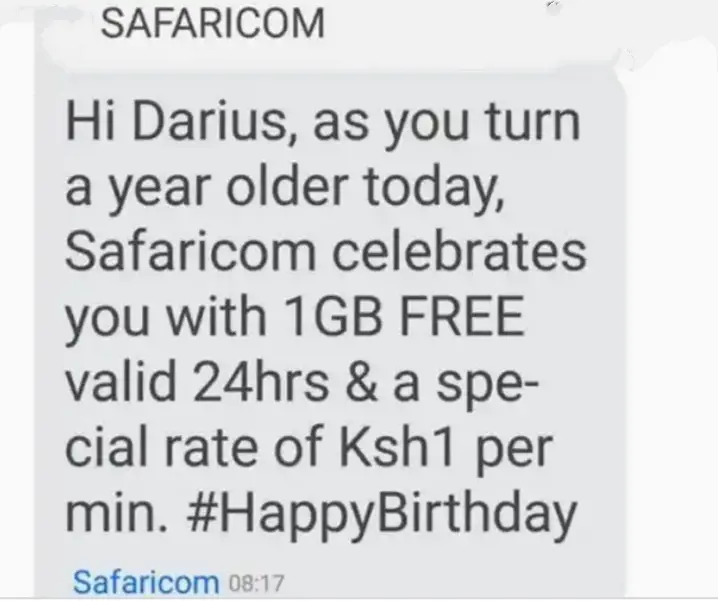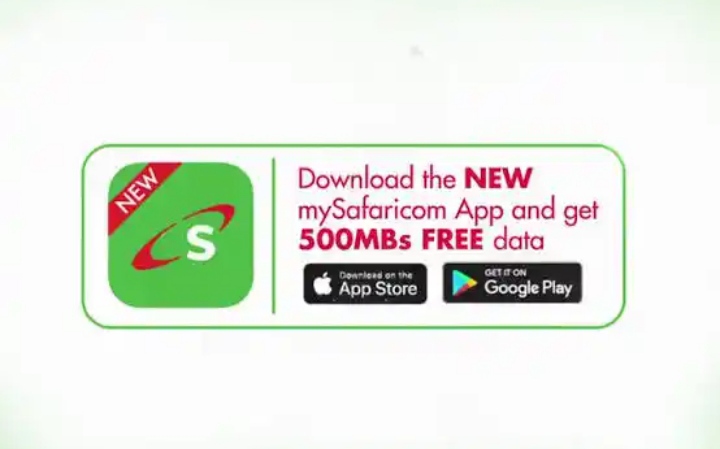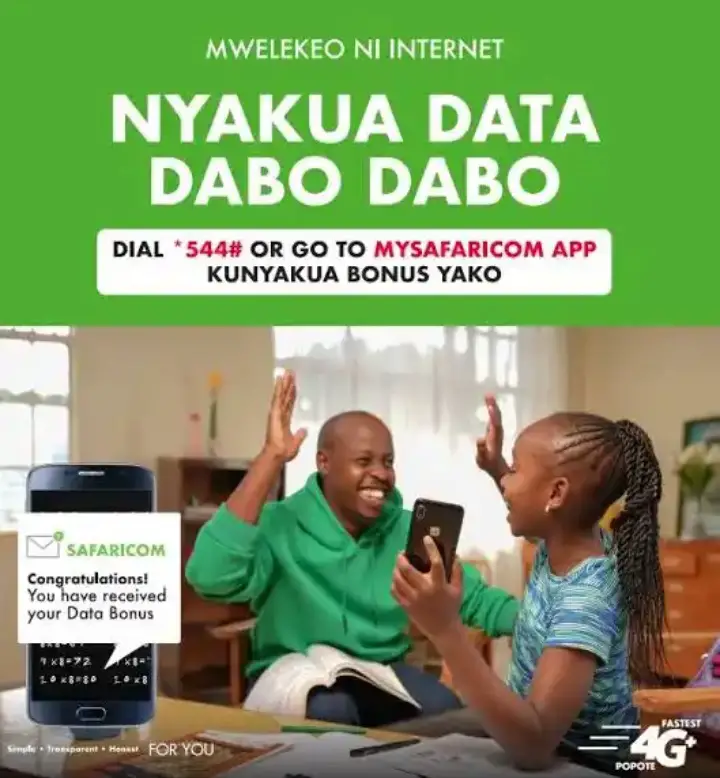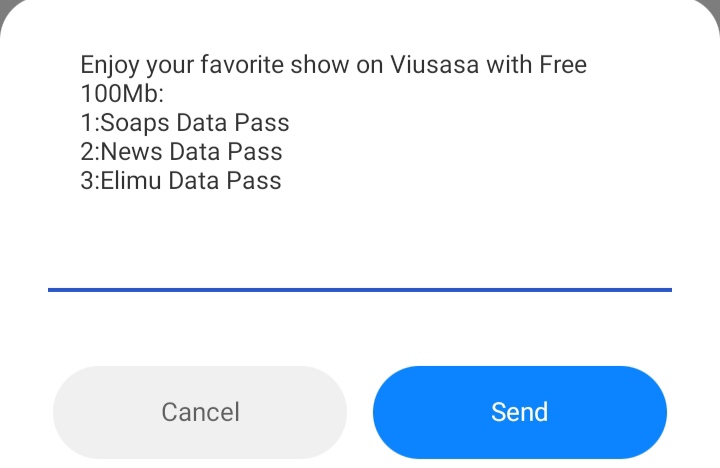How to choose a night vision security camera, compiled here. Nowadays, it is easy to keep an eye on what is going on at home, workplace, school, and any other places. This is due to the availability of security cameras or CCTV in the markets. The market of security cameras have been expanding over the years. We also have night vision security cameras which are many people’s favourite.
If you are one of the people who prefer night vision security cameras, then you are at the right place. In this article, I am going to take you through guidelines on how to choose a night vision security camera. Let’s dig in.

What are night vision Camera
It is important to know how to choose a night vision security camera, but what is it. We can take you through about a night vision camera here. In simple terms, a night vision security camera is a cameras type that has the ability to see in low light or even in no light conditions. This cameras use infrared (IR) led illuminators to see after they’ve emitted invisible light. The camera can produce clear images or videos from low light environments using the invisible light.
We have colour night vision camera which have the ability to capture coloured videos at night. The colour night vision camera have special infrared technology that give them this ability.
Types of night vision camera
The night vision security camera is divided into three types. They include colour night, IR night vision, and starlight night vision. Every type of camera have special technology that supports them, therefore yielding different effects.
Consider the table below as you are looking on how to choose a night vision security camera. The table below shows the comparison of the three types of night vision security cameras.
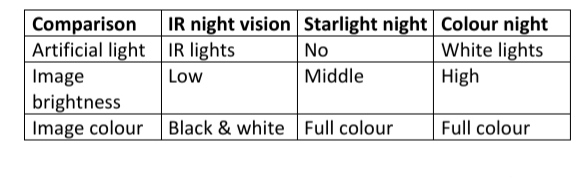
Black & White Vs colour night vision camera, which one will suite you?
Are you about buying a colour night vision security camera instead of black and white. There are important points here you’ll have to know first before making your decision. Below are the 5 factors that are important in your decision making process.
Must read 15 pros and cons of selling feet pics you must know
Image quality
Night vision security camera of high quality can capture colourful footages as well as black and white videos. Some of the examples including spotlight cameras and starlight night as mentioned above. In most cases, people prefer colour night vision since they’ll require more details like colour of vehicles, clothes, and more. Apparently, those details are very crucial when it comes to police investigation. On the other hand, a black and white camera will only help you to identify the things happening and how the surrounding like people, and other things look like. Therefore, if you only want to monitor things like livestock, and other things that don’t involve people. Then you can still go for a black and white security camera as it’ll still satisfy your basic needs.

Long range night vision
When it comes to long range, the black and white (infrared) night vision camera will cover long range compared to colour night vision. For instance, if you use them in 100 feet distance, black and white mode will give you clearer images as compared to colour mode. Colour night vision will only capture images on specific distance limit of about 30 to 50 feet. In some cases, a number of cameras have both spotlights and IR LEDs to make things better in terms of long distance footages.
Price
In terms of price, starlight security camera may be a little costly compared to other security cameras that don’t have the starlight image sensors. In terms of price, the infrared cameras are considered to be most affordable and common. The cameras are black and white and are still an option at night. Basically, the colour night vision camera is expensive than black and white night vision camera.
Installation scenario
Places like driveways, entrances, front and backyards are some of the key places where colour night vision will work better. However, you can still use the black and white camera on some areas where much attention is not needed.
Key features to consider when choosing night vision camera
A number of factors will affect your choice of selection. The features below are important for a top high-quality security camera.

Super aperture
Security cameras with super aperture are the best option due to their large lens opening. Therefore, this will allow more light to get into the image sensor. In simple terms, super aperture will yield brighter and clearer images. Super aperture will enhance the quality of the images. It is one important factor to consider while choosing the best night vision camera.
High resolution
This is another key factor to consider when choosing night vision camera. The security camera should at least have a resolution of 1080p (1920 × 1080). When the night vision security camera has more resolution, it will be able to record more clearer footages. Some simple but critical details like license plates number, and facial details can be captured.
Also read How to choose the right CCTV camera
Long range
Long range means how far or the distance your night vision camera can be able to capture at night. A great night vision camera should be able to see a distance of at least 30 feet. We’ve tested night vision cameras like Reolink Go Plus & Reolink Argus 3 pro which can see up to 33 feet. We have RLC- 823A 190 feet & RLC- 810A 100 feet go up to 190 feet.
3D DNR
It is also referred to as multidimensional digital noise reduction.
The essence of this technology is to remove image noise. It also compensates image distortion caused by colour bleeding errors by extrapolating and image distortion. This basic performance are important for a quality night vision camera.
Wide field of view
A surveillance camera with a wider angle of view will automatically capture more objects or area. This point is important in our article how to choose a night vision camera. Therefore, go for a night vision camera with a wider field of view.

Final Word
The above are our tips on how to choose a night vision security camera. You can consider the points while selecting your security camera. Also, always remember that the place you want to put your night vision security camera will also help you determine the best option.
Don’t go for more if you want to keep your night security camera in places with less visitors.