How to remove advertisements on dream league game 2023, compiled here. Dream league is one of the most popular football games today. It has millions of downloads from Google play and a number of positive reviews. No doubt that dream league game has a lot of fans who are currently using it. If you are enjoying using this game and you are tired of advertisements. In most cases, you may encounter video ads during the half time break of your game.
Some individuals normally switch of their data in order to avoid those video ads on half time break. But falcomdaily will give you a permanent solution to avoid those video ads. Before I take you through the steps to remove advertisements on dream league game, here is what you need to know about advertisements.
Must read 7 Best football games for Android
What you need to know about advertisements
It is important to know some things about those advertisements in DLS Mobile game. The following are the points to note;
- Some video adverts will earn you some coins.
You may be looking for a way to earn more coins on your dream league game. You can select a video advertisement on the game which earns you some coins.
- You can get rid of ads on dream league without ad blockers.
This is what I am going to help you do, getting rid of video ads without installing ad blockers. Some ad blockers may not work and you’ll also require data and space in your device to install ad blockers.
- You can get rid of personalized ads that come after half time of every matches on DLS.
This is what I’ll also be helping you do in the steps below. Therefore, Follow the steps below keenly.
How to remove advertisements on DLS 2023/24
Here are the steps on how to remove advertisements on dream league game. Apparently, adverts normal disrupt gamers at half time break when playing DLS.
Step 1 Access your dream league game then go to your team. Example on screenshot below.
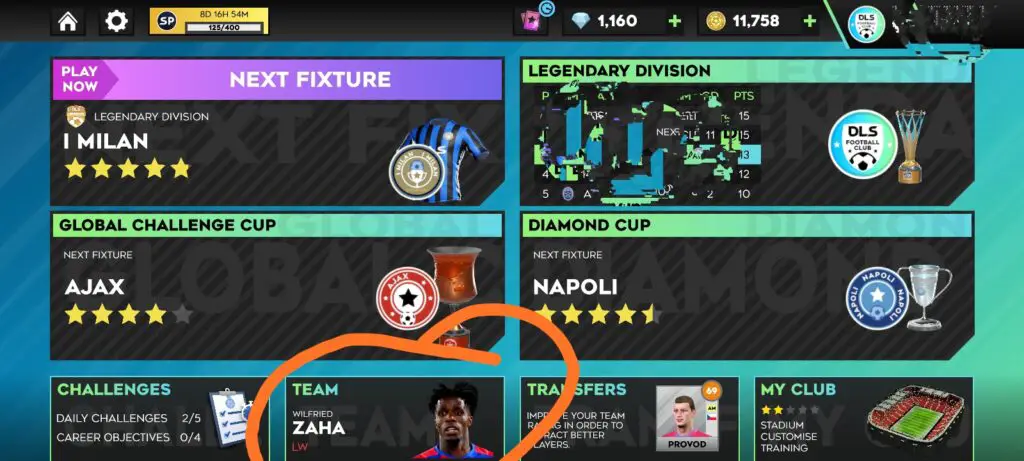
Step 2 Locate the settings icon on top left corner like in the image below.
The settings icon has been circled in our screenshot below. Step 3 After accessing the settings, you can go to advanced settings at the bottom right corner.

Step 4- You’ll see the headings, Sign in with Google, personalized ads, and personalized notification.
Locate personalized ads which is on. You can switch it to off and you’ll have removed the advertisements.

Final word
Those are the steps on how to remove advertisements on dream league game. Once you have competed the steps above, you won’t be distracted by those video ads during half time breaks. In case you see one, then go back and make sure that you’ve switching off.

